Updated 24/10/2017 and 25/3/2017. (First published August 2014).
LinkedIn replaced the product pages from within the LinkedIn company page  with Showcase pages. Showcase pages can be used to highlight messages to different audiences and promote your products, blog or perhaps even a members’ club if you have one.
with Showcase pages. Showcase pages can be used to highlight messages to different audiences and promote your products, blog or perhaps even a members’ club if you have one.
Some uses for LinkedIn Showcase pages
- Blog
- Members club
- Products
- Services
- Sector specific solutions
- Customer engagement forum
LinkedIn members can follow specific Showcase pages without having to follow the company page. Enterprise Ireland uses a Showcase page for its USA division.
How to create a LinkedIn Showcase page
- From your company page click on the arrow next to Edit on the right
- Chose create a Showcase page (see screenshot)
- Chose the page name and administrator
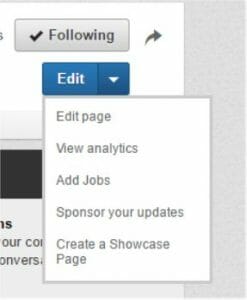
- Create page
- Add content and images
- Click Publish
Here’s the LinkedIn information on LinkedIn Showcase pages
It’s simple to do and very worthwhile to help market to specific market segments. Eg market sector, size of business or geographical location. Up to 10 Showcase pages can be created free of charge.
See also:
- 8 ways to increase LinkedIn connections
- How to get business from LinkedIn
- How to get the most of LinkedIn Groups
- How to customise your LinkedIn URL
Follow Aisling Foley Marketing on Twitter for more tips or subscribe to my newsletter below.

