Part 2 – the content bit

If you’ve done part 1 – How to create a WordPress website – the techy bit, you now have a live website with no content. This is where your marketing skills come in. You need to add pages and meaningful content that people will want to read. If people read it then Google will put your site at the top of its organic search.
Welcome to Part 2 of How to create a WordPress website – the content bit. Here’s what you need to get your website ready for the public.
1. Create a website plan
- What are your goals (selling, branding, information, lead gen) and objectives
- Identify your target personas
- Do you have a brand identity – colours logo etc? If not, stop now and work with a graphic designer to do this. Don’t try it at home! This brand identity will be with you for a long time, you need it to be the best.
- Decide what pages you need (See example below created in an excel spreadsheet)

2. Pages you must have
Think about not just what you want to say, but what your customer wants to read.
Home page
Be inviting. Ensure it says what you do as well as how you solve your visitor’s problem. Include your USP and CVP. Use images. Free image sites out there include pexels and stocksnap. You can also use Google advanced image search. But make sure you chose the option for commercial use.
Adding a video to your home page will increase the length of time visitors are on your site. This is good for you because Google likes it. Currently I don’t practise what I preach, but it’s in progress – I have a script anyway! Keep your videos short – no more than 30 seconds or people will stop watching before they have heard your main message.
The three most important pages after products/services are
- Contact. Include phone number and email address, not just a web form. Some people find web forms annoying, so don’t rely on them. Give your visitors the option. You have a legal requirement to include your CRO number on your website, so the contact page is a good place to include this. You also must include an address.
- About. Include the people, not just what you want to achieve. We all want to achieve world domination with our products and services, but our customers don’t care that we want to do that. Include a link to your management team LinkedIn profiles.
- Customers/case studies. This is your most valuable asset. It provides validation to your prospects. “Ah, they work with so and so, they must be good.”
Read more about website legal requirements
3. Write content
- Keep it short
- Write for each persona in your target market
- Map content to your customer life cycle
- Display only your best work and add new examples as you go
- Write compelling web copy. Use keywords. Use Uber suggest (chose your country) and Google Keyword Planner to get ideas. From a B2C point of view you must write for voice search – it’s already big but going to be huge. Write as you speak. FAQs also help with voice search. These are less important for B2B, but shouldn’t be ignored.
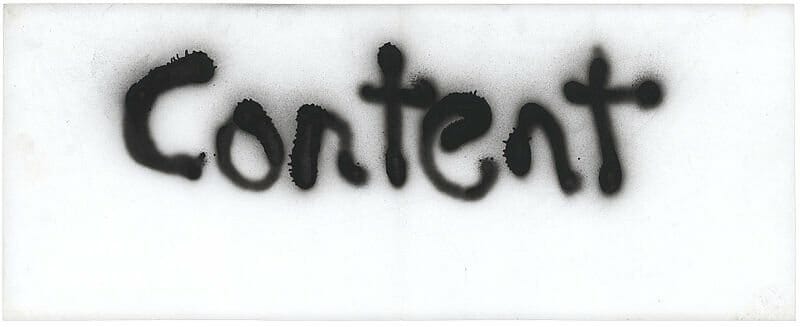
4. Develop a content schedule
This includes events and blogs titles. For B2C more so, keep a calendar bearing holidays in mind and create content around these dates. If others are writing your content, assign the right person for the personas.
- Using Google Analytics, measure and track performance, website visitors, bounce, how far they scroll, links clicked, how they arrived on website (where from)
- Front load content to hook people, then later on/further down use industry terms and less images as you get into the nitty gritty
The wonderful Ann Handley from Marketing Profs whom I have been following since 2001, has a book called EVERYBODY WRITES. Like myself, Ann specialises in B2B. Here are some of her key points. And I can’t remember ever disagreeing with her!
- Organise material into type eg how to guide, white papers, brochures, case studies, data sheets
- Write to one person only
- Create draft
- Leave overnight
- Rewrite article
- Write headline or title
- Get someone else to edit and proofread
- Make sure its easy to read
- Answer readers’ (ie your prospects) questions
- Guide them to the next step eg CTA, phone number, article to read
80% of writing is editing
5. Ask for feedback
Get your employees, family and friends to go through every page and every link on your site and give you feedback. If it’s confusing for them, it will be for your customer.
That’s it for the content bit. In part 3 – the final touches, I’ve written a more about SEO, keywords and recommended WordPress plugins.

